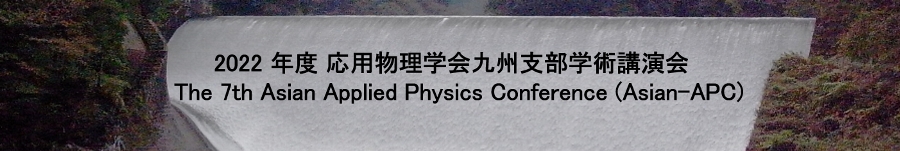
2022年度応用物理学会九州支部学術講演会
JSAP Kyushu Chapter Annual Meeting 2022 /The 7th Asian Applied Physics Conference (Asian-APC)
November 26 (Sat.) - 27 (Sun.), 2022
→→→ 支部講演会のトップページに戻る / Back to the conference top page
| 九州支部学術講演会 | Asian-APC | ||||||||||||||||||
|---|---|---|---|---|---|---|---|---|---|---|---|---|---|---|---|---|---|---|---|
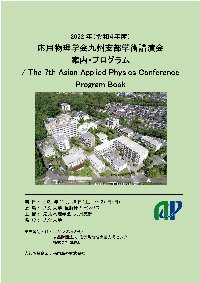 九州支部学術講演会 案内・プログラム/Asian-APC Program Book
九州支部学術講演会 案内・プログラム/Asian-APC Program Book*支部講演会のトップページに掲載のものと同じです/Same as the one posted on the conference top page. |
|||||||||||||||||||
| 参加登録(登壇者,視聴者,座長) この講演会の全てのプログラムは、Zoomのリンクも含めてWhovaのシステムからアクセスすることが出来ます。はじめにWhovaにサインインします。以下の手順に従ってください。 1.参加者は以下のWhova参加費支払いページより種別を選んだ後、必要情報を入力し、参加費の支払いを済ませてください。支払者情報(名前とメールアドレス)が学会に転送されます。 参加登録期限:11/25(金)17:00(学会前日)
Whova参加費支払いページへ ※参加登録マニュアルはこちら。 参加費の支払いはWhovaによるクレジットカード決済のみですので、現地受付でその領収書を発行することは出来ません。 オンラインで申し込んだ際にWhovaから送られたOnline Order Detailsが含まれたTicketsのメールとクレジットカードの明細を領収書としてください。 2.Whovaにサインアップして下さい。 (参加費支払い後に別途必要です) ※サインアップマニュアルはこちら。 3.2で登録したパスワードを使ってWhovaにサインインすればプログラムなど閲覧可能です。 4.Whovaアプリをインストールされると便利です。 問合せ先 e-mail : ttanaka@cc.saga-u.ac.jp (佐賀大学 田中) |
Registration (Presenter & Audience) All agenda including zoom link can be accessed through the Whova platform. Please sign in the Whova first. Refer to the instruction below. 1. Participants should select the type of registration and pay in advance with Whova. The information of the payment (participant's name and email address) is transfered to the conference committee. Deadline of Registration: Nov. 25 (Fri.) 17:00(JST), 8:00(UTC)
(The day before the conference)
Link to Whova ticket page 2. Then, Sign-up to Whova. This is required after payment of the registration fee. *Click here for Sign-up Manual. 3. Now, you can sign-in Whova using your e-mail and password. 4. Get "Whova App" for convenient use. |
||||||||||||||||||
|
講演会サイトへのリンク/ Link to Conference Site Sign-in Guidance 日本語
| |||||||||||||||||||
|
ウィルス感染症の拡大を防ぐために 会場における感染症対策
|
Preventing the Spread of Venues Countermeasures against Infectious Diseases at Venues
|
||||||||||||||||||
|
各自のPCをVGAあるいはHDMIコネクタでプロジェクタに接続して講演してください。会場によってはHDMI端子を用いた音声の出力が出来ません。 10分講演の場合,ベルは8分,10分,14分(質疑終了)で鳴ります. |
Instructions for the oral and poster presentation(pdf) In the case of a 10-minute presentation, the bell will ring in 8 min, 10 min, and 14 min (Q&A ends). |
||||||||||||||||||
| 参加登録をされた方には、会場受付で参加証と一緒に臨時の大分大学のWiFiアカウントをお渡しします。また、eduroamを使用することも出来ます。 | Registered participants will be issued a temporary WiFi account at Oita University along with a name tag at the reception desk. You can also use your eduroam account. | ||||||||||||||||||
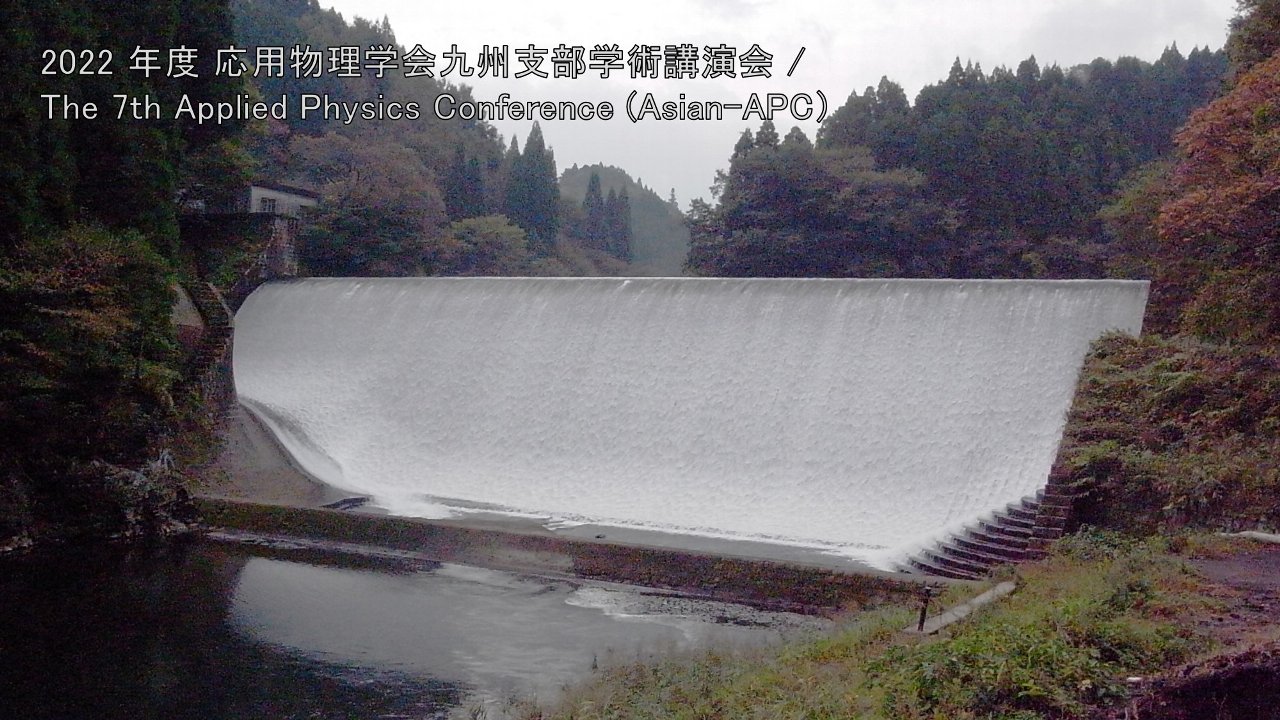 公式Zoom背景画像/Offical Zoom Background Picture
公式Zoom背景画像/Offical Zoom Background Picture 白水ダム@大分/Hakusui-Dam@Oita こちらからダウンロードできます./You can download JPEG file from here. For the setting of Virtual Background, please refer Zoom Help Center. |
|||||||||||||||||||
|
令和4年度九州支部賛助会員(五十音順) 令和4年度協賛プログラム会員
|
|||||||||||||||||||